
You’re offline. This is a read only version of the page.



Ashton Court Group is an experienced client-focussed information systems consultancy providing on-premise, cloud, and hybrid solutions to the public, private, and not-for-profit sectors. As a Microsoft Business Solutions Partner, we maintain comprehensive knowledge of Microsoft’s software tools and applications, and the expertise to deliver successful projects on time and on budget.




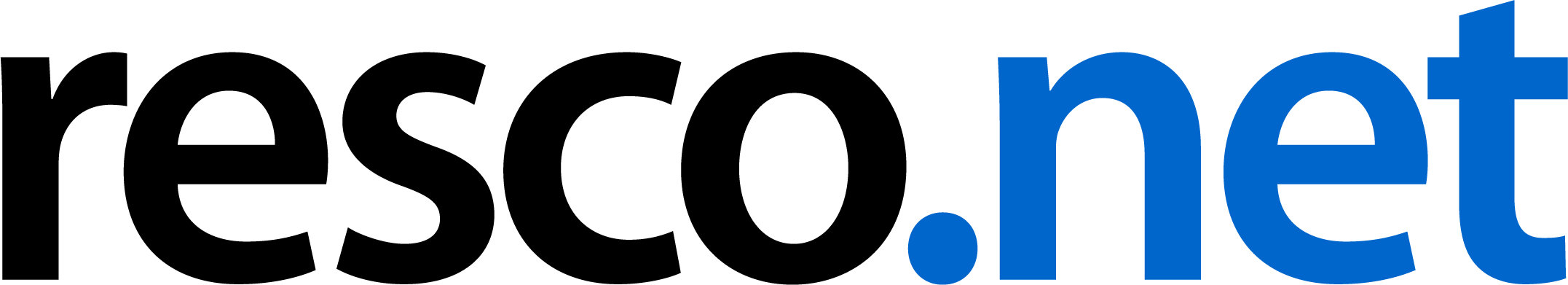

Ashton Court Group Ltd
Thorpewood Management Centre
Blisworth Road
Courteenhall
Northampton
NN7 2QB
Phone:+44 (0)1604 864 781
Email: info@ashtoncourt.com
Copyright © 2025 Ashton Court Group Ltd